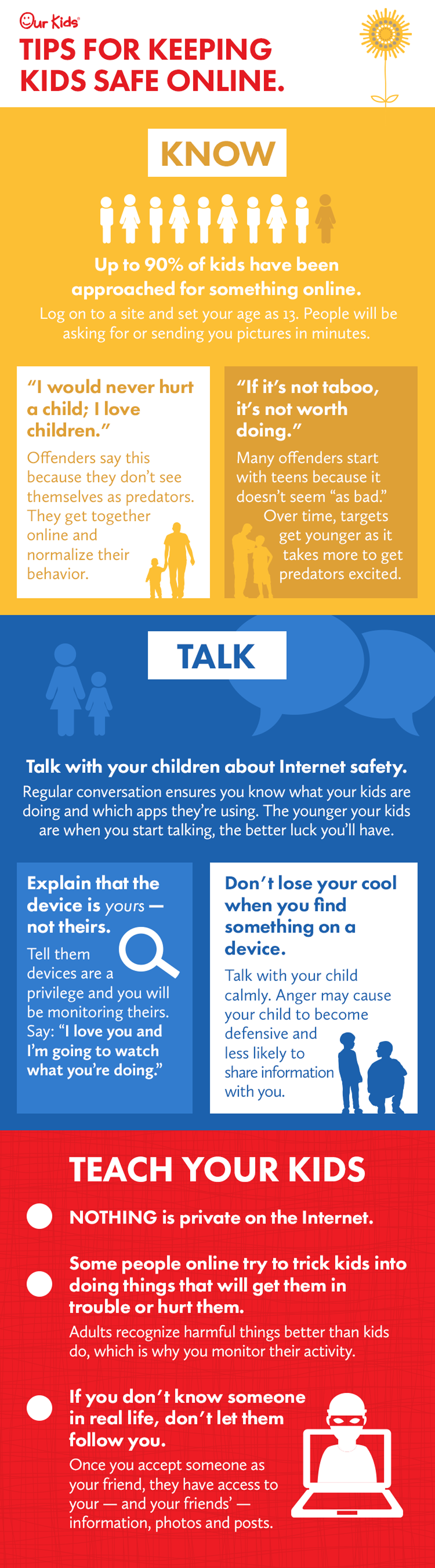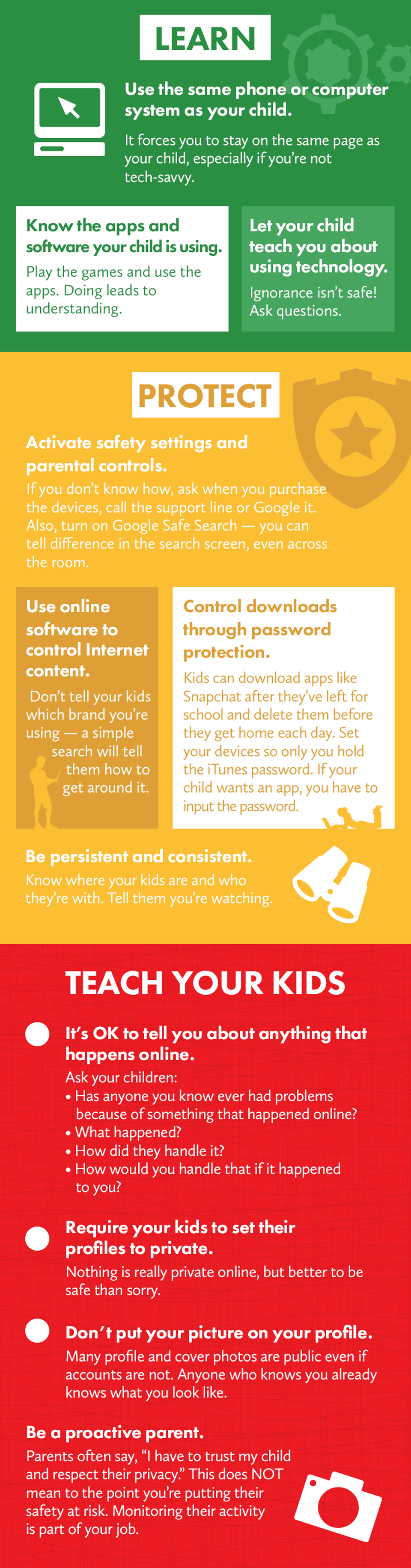Kids today spend 3X the amount of time on screens than they did 4 years ago, and children 9 and younger interact with screens for more than 2 hours each day.
So how do we protect kids online?
Members of the Metro Nashville Police Sex Crimes Unit recommend a strategy that includes:
- Education
- Conversation
- Enforcement
Education: Understand and accept the reality
90% of kids have been approached for something online.
- Teenagers are especially vulnerable to unwanted digital contact. Many offenders start with teens because it doesn’t seem “as bad.” Over time, targets get younger as it takes more to get predators excited.
- It is common for predators to adopt a caregiver mentality and they become prone to thinking, “I would never hurt a child; I love children.” Offenders say this because they don’t see themselves as predators.
- Offenders often congregate online and develop communities to normalize their behavior.
Conversation: Talk to your children about online safety
Regular conversation ensures you know what your kids are doing and which apps they’re using. The younger your kids are when you start talking, the better luck you’ll have.
- Explain that the device is yours, not theirs.
Tell them devices are a privilege and you will be monitoring their devices for their own safety.
- Lead with love.
Say “I love you, and I am going to be watching what you are doing.”
- Stay calm.
Don’t lose your cool when you find something on a device. Anger may cause your child to become defensive and less likely to share information with you.
Enforcement: Take steps to protect your child
- Activate safety settings and parental controls.
If you don’t know how, ask when purchasing the devices, call the support line, or Google it. Also, turn on Google Safe Search — you can tell the difference in the search screen even across the room.
- Use online software to control Internet content.
Don’t tell your kids which brand you are using because a simple search will tell them how to get around it.
- Control downloads through password protection.
Kids can download apps like Snapchat after they’ve left school and delete them before they get home each day. Set your devices so only you hold the iTunes password. If your child wants an app, you have to input the password.
Lastly, be persistent and consistent.
Know where your kids are and who they’re with. Tell them you are watching.
Learn more about keeping kids safe online by reading these FAQs or viewing the infographic below.